Validate a text length in a text area
Validate a text length in a text area HTML element
The ValidateForm() function prevents a user from submiting the form with a blank text area.
function ValidateForm()
{
//if textarea is blank - display message
if($('#note').val()=="")
{
var text="Please enter your note!";
noty({
text: text,
layout: 'center',
animation: {
open: 'animated flipInX', // Animate.css class names
close: 'animated flipOutX', // Animate.css class names
easing: 'swing', // unavailable - no need
speed: 500 // unavailable - no need
},
closeWith: ['click'],
timeout: 2500,
type: 'success'
});
return false;
}
else
return true;
}
The disablekeys(myid) function disables all keys except the backspace key. The text area id is used as a parameter.
function disablekeys(myid)
{
var elem=document.getElementById(myid);
elem.onkeydown = function (e)
{
if(e.keyCode !== 8)
return false;
}
}
The enablekeys(myid) function enables all keys.
function enablekeys(myid)
{
var elem=document.getElementById(myid);
elem.onkeydown = function (e)
{
return true;
}
}
The CheckLength(elem, num) function check how many characters are entered in the text area.
var flag=0; //flag to display message only once
// The checklength function
function CheckLength(elem, num){
if(elem.value.length > num)
{
// if user typed excessive characters then truncate them to the allowed length.
elem.value=elem.value.substring(0,num);
var text="You reach the limit of " + num;
if(flag==0) //to display message once
{
noty({
text: text,
layout: 'center',
animation: {
open: 'animated flipInX', // Animate.css class names
close: 'animated flipOutX', // Animate.css class names
easing: 'swing', // unavailable - no need
speed: 500 // unavailable - no need
},
closeWith: ['click'],
timeout: 2500,
type: 'success'
});
flag++; // increase flag to stop the message from displaying
}
//if text is too long disable keys
if(elem.value.length >= num)
disablekeys(elem.id);
}
else
{
//if user using backspace removes some text then enable all keys
if(elem.value.length < num)
enablekeys(elem.id)
flag=0;
}
}
This is the HTML form:
To use noty.js you have to include noty.js and Jquery reference to you web page between <head> and </head> tags as in the picture below.
For animation, you have include Animate.css.
<head>
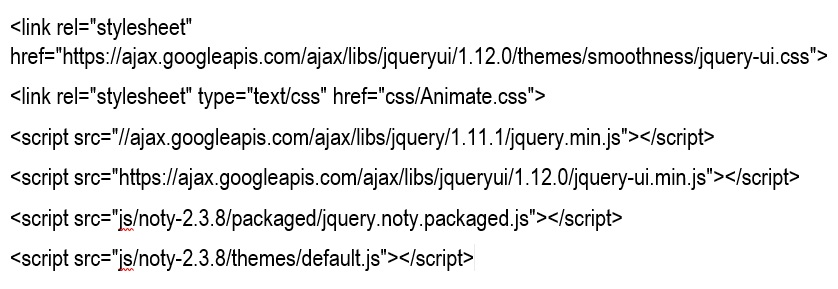
</head>
JavaScript code with Class
//class valid
var valid= {
validateForm: function ()
{
//if textarea is blank - display message
if($('#note').val()=="")
{
var text="Please enter your note!";
noty({
text: text,
layout: 'center',
animation: {
open: 'animated flipInX', // Animate.css class names
close: 'animated flipOutX', // Animate.css class names
easing: 'swing', // unavailable - no need
speed: 500 // unavailable - no need
},
closeWith: ['click'],
timeout: 2500,
type: 'success'
});
return false;
}
else
return true;
},
// disable all keys except backspace key using element id
disablekeys: function(myid)
{
var elem=document.getElementById(myid);
elem.onkeydown = function (e)
{
if(e.keyCode !== 8)
return false;
}
},
//enable all keys using element id
enablekeys: function(myid)
{
var elem=document.getElementById(myid);
elem.onkeydown = function (e)
{
return true;
}
},
flag:0, //flag to display message only once
// The checklength function
CheckLength: function(elem, num){
if(elem.value.length > num)
{
// if user typed excessive characters then truncate them to the allowed length.
elem.value=elem.value.substring(0,num);
var text="You reach the limit of " + num;
if(flag==0) //to display message once
{
noty({
text: text,
layout: 'center',
animation: {
open: 'animated flipInX', // Animate.css class names
close: 'animated flipOutX', // Animate.css class names
easing: 'swing', // unavailable - no need
speed: 500 // unavailable - no need
},
closeWith: ['click'],
timeout: 2500,
type: 'success'
});
flag++; // increase flag to stop the message from displaying
}
//if text is too long disable keys
if(elem.value.length >= num)
this.disablekeys(elem.id);
}
else
{
//if user using backspace removes some text then enable all keys
if(elem.value.length < num)
this.enablekeys(elem.id)
flag=0;
}
}
};
To call class functions:
onclick="return valid.validateForm();"
onchange="valid.CheckLength(this,25);"
onkeyup="valid.CheckLength(this,25);"